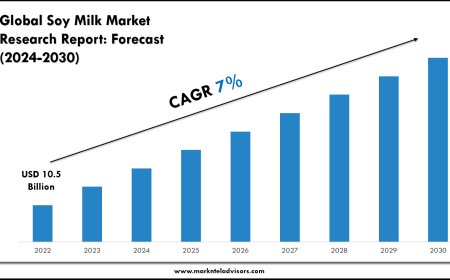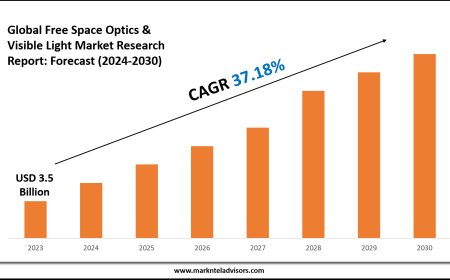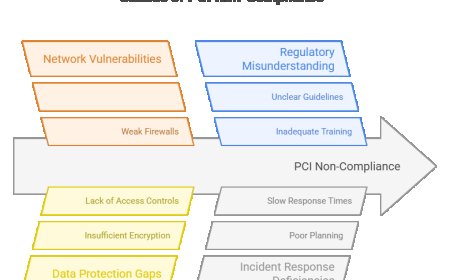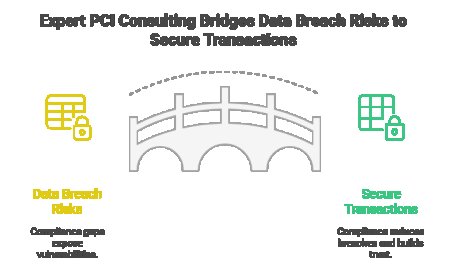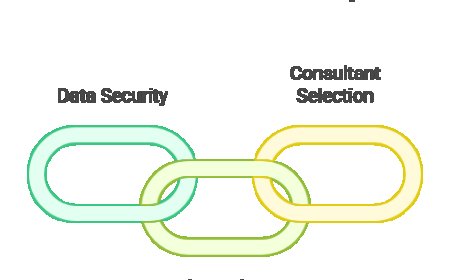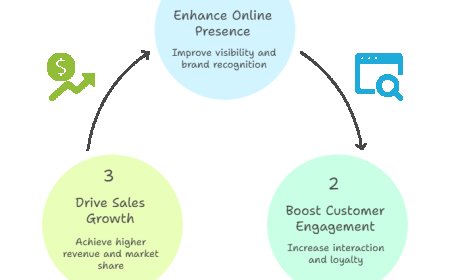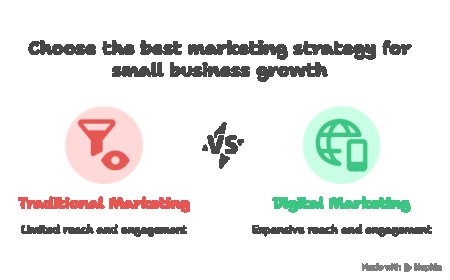How to Use the Strategy Tester in MetaTrader 5 to Build a More Reliable Trading System

Creating a solid trading strategy is not just about ideas, it is about testing those ideas in real market conditions. That is where backtesting comes into play. Inside MetaTrader 5, the built-in strategy tester gives you the power to analyze your expert advisors, indicators, or manual strategies using historical data.
This tool helps you refine your approach, identify weak points, and understand how your system would have performed over time. If you are serious about improving your results, mastering the strategy tester in MetaTrader 5 is a smart investment in your development.
What the Strategy Tester Actually Does
The strategy tester simulates your trading system over a selected time period using historical price data. It shows where your system would have entered and exited trades, how much profit or loss was generated, and what kind of drawdown occurred.
This allows you to evaluate the performance of your strategy before risking real money. In MetaTrader 5, the strategy tester works with expert advisors and custom indicators coded in the MQL5 language, but it can also be useful for testing rule-based manual systems.
Backtesting with Real Tick Data for Accuracy
One of the most powerful features of the strategy tester in MetaTrader 5 is its ability to use real tick data. This provides a more accurate simulation compared to platforms that rely only on bar data or approximate prices.
With tick-based testing, your system encounters realistic spreads, slippage, and price behavior. This gives you a more reliable view of how your strategy would have handled real-world conditions, especially during fast markets or around major news events.
Running Multi-Currency and Multi-Timeframe Tests
Unlike many platforms that only allow single-symbol testing, MetaTrader 5 supports multi-currency and multi-timeframe backtesting. This means your expert advisor can monitor several symbols at once, make cross-instrument decisions, and adapt based on broader market behavior.
This feature is particularly useful for traders using correlation strategies or those who want to test portfolio-level performance.
Optimization Tools to Improve Strategy Settings
Once you have tested a base version of your strategy, you can use the optimization tool to fine-tune inputs such as stop loss levels, indicator settings, or entry conditions. MetaTrader 5 runs multiple test scenarios automatically and identifies which combinations produce the best results.
You can sort by metrics such as net profit, drawdown, or profit factor. This helps you discover what works best for different market conditions and prevents the trial-and-error process that wastes time and resources.
Visual Mode for Learning and Verification
The strategy tester also offers a visual mode, which allows you to watch trades unfold on a chart during the test. This is helpful for understanding the logic of your system, spotting errors in execution, or identifying areas where discretion might improve results.
If something does not look right, you can pause the test, examine the setup, and make adjustments. This makes backtesting not just a numbers game but a valuable educational experience.
Backtesting is not about finding a perfect system. It is about building a better one through data and observation. MetaTrader 5 gives you the tools to do that efficiently and accurately. If you want to reduce guesswork, build confidence, and take your strategy to the next level, the strategy tester is the place to start.