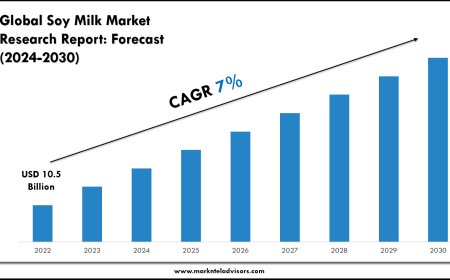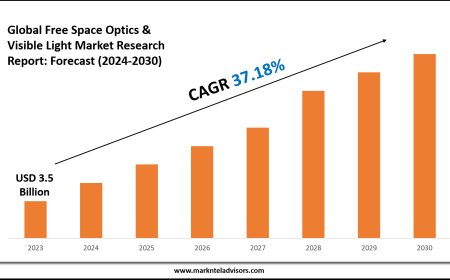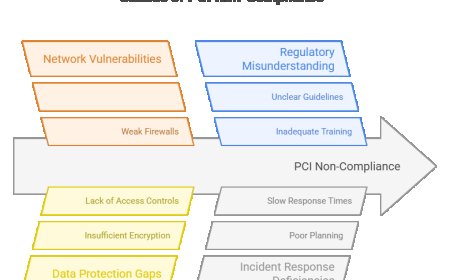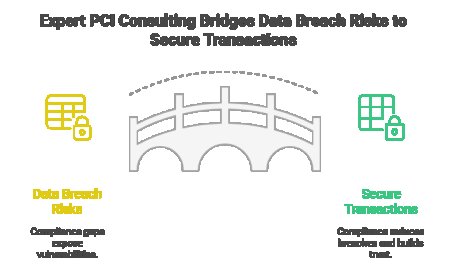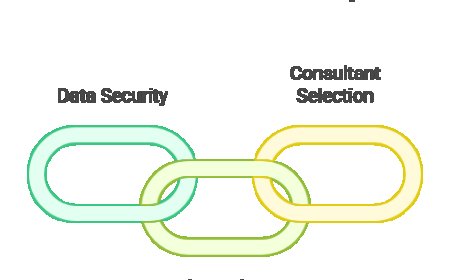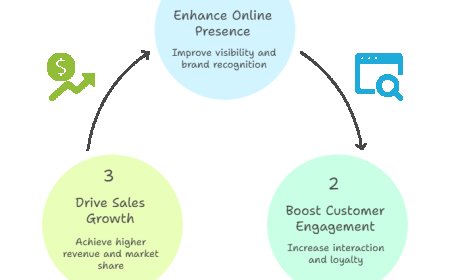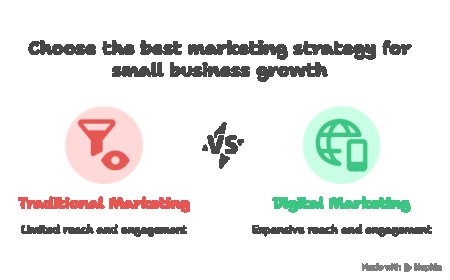How to Use Hutchinson Transit Bus
How to Use Hutchinson Transit Bus The Hutchinson Transit Bus system is a vital public transportation network serving residents, students, workers, and visitors in Hutchinson, Kansas, and surrounding communities. Designed to provide reliable, affordable, and environmentally responsible mobility, it connects key destinations such as shopping centers, medical facilities, educational institutions, gov
How to Use Hutchinson Transit Bus
The Hutchinson Transit Bus system is a vital public transportation network serving residents, students, workers, and visitors in Hutchinson, Kansas, and surrounding communities. Designed to provide reliable, affordable, and environmentally responsible mobility, it connects key destinations such as shopping centers, medical facilities, educational institutions, government offices, and residential neighborhoods. Whether youre a first-time rider or a longtime resident looking to optimize your commute, understanding how to use the Hutchinson Transit Bus effectively can save time, reduce transportation costs, and improve your daily quality of life. This comprehensive guide walks you through every aspect of riding the busfrom planning your route to boarding, paying, and navigating scheduleswith clear, actionable steps and real-world insights.
Step-by-Step Guide
1. Understand the Service Area and Routes
Before you board your first bus, familiarize yourself with the geographic scope of the Hutchinson Transit Bus network. The system operates primarily within the city limits of Hutchinson, with select routes extending to nearby neighborhoods and key employment zones. There are currently five fixed routes, each serving distinct corridors:
- Route 1 North/South Corridor: Connects the northern residential areas to downtown and the medical district.
- Route 2 East/West Connector: Links major retail hubs, including the Hutchinson Mall, to educational campuses and the public library.
- Route 3 Community Loop: Serves senior centers, community clinics, and local parks with frequent stops.
- Route 4 University Shuttle: Provides direct service to Hutchinson Community College and nearby student housing.
- Route 5 Express Link: Offers faster service between downtown and industrial parks during peak hours.
Maps of all routes are available online and at designated pickup points. Study the route maps to identify which bus serves your origin and destination. Pay attention to route numbers, directional indicators (e.g., Northbound or Eastbound), and major landmarks along each path.
2. Plan Your Trip in Advance
Planning ahead prevents missed connections and unnecessary waiting. Use the official Hutchinson Transit Bus schedule tool, accessible via their website or mobile app. Enter your starting location and destination, and the system will generate the optimal route, including transfer points, estimated travel time, and next bus arrival predictions.
For those without internet access, printed schedules are available at the main transit center, public libraries, and city hall. Schedules are updated quarterly and reflect seasonal changes, holiday adjustments, and school calendar variations. Always check for notices regarding route modifications due to road construction, special events, or weather conditions.
3. Locate Your Bus Stop
Bus stops are clearly marked with white poles featuring the Hutchinson Transit Bus logo and route numbers. Stops are typically located every 300500 feet along major roads and near high-traffic areas. Some stops include shelters, benches, and real-time arrival displays.
To find your stop:
- Use the online trip planner to identify the nearest stop to your location.
- Look for the official bus stop sign with the route number and destination.
- If unsure, ask a local business owner or use a map app with public transit layers (e.g., Google Maps with Transit enabled).
Always arrive at your stop at least five minutes before the scheduled time. Buses operate on strict schedules and may not wait for late riders. In inclement weather, consider arriving earlier to avoid delays.
4. Prepare Your Fare
Fares for Hutchinson Transit Bus are affordable and designed for accessibility. Single rides cost $1.50 for adults. Reduced fares of $0.75 are available for seniors (65+), individuals with qualifying disabilities, and students with valid identification. Children under 6 ride free when accompanied by a paying passenger.
Payment methods include:
- Cash: Exact change is required. Drivers do not carry change.
- Transit Cards: Rechargeable plastic cards can be purchased at the transit center or participating retail locations for $2. These cards offer discounted rates when loaded with multiple rides (e.g., 10-ride pass for $12).
- Mobile Payment: Download the official Hutchinson Transit app to purchase and store digital passes. The app supports Apple Wallet and Google Pay integration.
Always have your payment ready before the bus arrives. When boarding, present your cash, card, or mobile pass to the driver. A receipt or validation stamp will be provided upon request.
5. Board the Bus Correctly
When your bus approaches, stand clear of the curb and make eye contact with the driver to signal your intent to board. Buses are equipped with automated voice announcements and visual displays indicating the route number and next stop. Wait until the bus has come to a complete stop and the doors open fully before stepping on.
Board through the front door only. Do not attempt to enter through the rear doors unless exiting. Once on board:
- Move toward the center or rear of the bus to allow others to board.
- Find a seat or hold onto a handrail if standing.
- Present your fare payment or tap your transit card on the reader located near the driver.
Drivers are trained to assist riders with mobility challenges. If you require assistance, inform the driver upon boarding. Priority seating is reserved for seniors, pregnant individuals, and those with disabilities.
6. Ride Safely and Respectfully
While riding, maintain a quiet and respectful environment. Avoid loud conversations, music without headphones, or disruptive behavior. Keep personal belongings close and do not block aisles or doorways.
Do not eat or drink on board, except for bottled water. Smoking, vaping, and alcohol are strictly prohibited. Service animals are welcome; other pets must be in secure carriers.
Children should be supervised at all times. Parents and guardians are responsible for ensuring their children follow safety rules.
7. Know When to Request a Stop
To exit the bus, pull the yellow stop request cord located above the windows or press the Stop Request button near the doors at least one block before your destination. The bus will stop at the next designated stop. Do not stand near the doors while the bus is moving.
If youre unfamiliar with the area, listen for the automated stop announcements or ask the driver to notify you when you reach your stop. Many routes have digital displays showing upcoming stopsconfirm your location regularly.
8. Exit the Bus Safely
When the bus stops, wait for the doors to open fully before standing. Exit through the front door and step away from the curb immediately. Never cross behind the bus. If you need to cross the street, wait until the bus has departed and use the designated crosswalk.
Double-check that you have all personal belongings before exiting. Lost items can be reported at the transit center during business hours.
9. Transfer Between Routes
Transfers are free and valid for up to 90 minutes from the time of first payment. If you need to switch buses, ask the driver for a paper transfer slip before exiting. Present this slip to the driver of your connecting busno additional fare is required.
Transfers are only valid on fixed routes and cannot be used for paratransit or special services. Plan your transfer point in advance; common hubs include the Downtown Transit Center and the Hutchinson Community College Station.
10. Track Your Bus in Real Time
For real-time updates, use the Hutchinson Transit Bus tracking system. Available on the official website and mobile app, this feature shows the exact location of each bus, its estimated arrival time at your stop, and any delays. This tool is especially useful during peak hours or when weather affects service.
Enable push notifications in the app to receive alerts for schedule changes, detours, or service disruptions. You can also text your stop ID number to the systems SMS service to receive arrival times directly to your phone.
Best Practices
1. Always Check the Schedule Before You Leave
Schedules vary by day of the week and season. Weekday service runs from 6:00 AM to 8:00 PM. Saturday service operates from 7:00 AM to 7:00 PM. Sunday service is limited to Routes 1, 2, and 3, running from 9:00 AM to 5:00 PM. Holidays such as Thanksgiving, Christmas, and New Years Day may suspend service entirely. Never assume the schedule is the same as the previous week.
2. Use the App for Real-Time Updates
The Hutchinson Transit mobile app is the most reliable way to stay informed. It provides live bus locations, service alerts, route maps, and fare informationall in one place. Download it before your first ride to avoid last-minute confusion.
3. Carry a Backup Payment Method
While digital payments are convenient, technology can fail. Always carry a small amount of exact cash or a pre-loaded transit card as a backup. This ensures you wont be stranded if your phone dies or the app malfunctions.
4. Avoid Rush Hours When Possible
Peak commuting times7:009:00 AM and 4:306:30 PMare the busiest. If your schedule allows, consider traveling outside these windows to enjoy shorter wait times and more available seating.
5. Learn Key Stops and Landmarks
Familiarize yourself with major stops along your route: hospitals, schools, grocery stores, and transit hubs. Knowing these landmarks helps you confirm youre on the right bus and reduces anxiety if youre unfamiliar with street names.
6. Keep Important Information Handy
Carry a printed copy of your route map, schedule, and transfer slip. In case of signal loss or device failure, having physical documentation ensures you can still navigate your journey.
7. Report Issues Promptly
If you notice a broken stop sign, a bus that doesnt stop as scheduled, or unsafe driving behavior, report it through the official feedback portal on the website. Your input helps improve service quality for everyone.
8. Consider a Multi-Ride Pass
If you ride the bus more than twice a week, purchasing a 10-ride or monthly pass saves money. A 10-ride card costs $12 ($1.20 per ride), while a monthly pass is $35offering unlimited rides for 30 days.
9. Use the Bus for Errands and Leisure
The transit system isnt just for commuting. Use it to visit the public library, community center, farmers market, or local museums. Many destinations are accessible via Route 2 and Route 3, making it easy to enjoy the city without a car.
10. Be Patient and Polite
Public transit relies on cooperation. Drivers manage multiple stops, handle fare payments, and ensure safetyall while navigating traffic. A simple thank you goes a long way. Similarly, be patient if a bus is delayed due to weather, traffic, or mechanical issues.
Tools and Resources
Official Website
The Hutchinson Transit Bus website (www.hutchtransit.org) is your primary resource for schedules, maps, fare information, service alerts, and feedback forms. The site is mobile-optimized and includes an interactive route planner with step-by-step directions.
Mobility App
The Hutchinson Transit App, available on iOS and Android, offers real-time tracking, digital ticketing, push notifications, and route customization. It also includes accessibility features such as screen reader compatibility and large-text mode.
Printed Materials
Free printed schedules and route maps are available at:
- Downtown Transit Center (201 E. Main St.)
- Hutchinson Public Library (501 E. 6th Ave.)
- City Hall (401 E. 5th Ave.)
- Senior Centers and Community Outreach Offices
Third-Party Mapping Tools
Google Maps, Apple Maps, and Moovit all integrate Hutchinson Transit Bus data. Enable the Transit layer to see bus routes, arrival times, and walking directions to stops. These tools are especially helpful for visitors unfamiliar with the city.
Community Outreach Programs
The city partners with local organizations to offer free transit orientation sessions. These workshops are held monthly at the transit center and cover how to read schedules, use the app, and navigate transfers. Registration is required but free for all residents.
Accessibility Resources
Hutchinson Transit provides ADA-compliant buses with ramps, securement areas, and audio-visual stop announcements. Riders with mobility impairments can request assistance by calling the transit office in advance. Personal care attendants ride free when accompanying a disabled rider.
Feedback and Reporting Portal
Use the online feedback form to report issues, suggest route improvements, or request additional stops. All submissions are reviewed weekly by the transit planning team. You can also submit suggestions via email or mail.
Community Bulletin Boards
Local coffee shops, pharmacies, and grocery stores often display printed transit updates. Check these boards for last-minute changes, especially during winter months when road conditions affect routing.
Real Examples
Example 1: Commuting to Work
Sarah works at the Hutchinson Medical Center and lives in the Northview neighborhood. She uses Route 1, which departs from her stop on Oak Street at 7:15 AM and arrives at the medical center at 7:50 AM. She purchases a 10-ride pass for $12 and uses the app to track the bus each morning. On rainy days, she leaves 10 minutes earlier to account for traffic delays. Sarah has saved over $200 per month by switching from driving to taking the bus.
Example 2: Student Travel
Jamal, a student at Hutchinson Community College, lives 2 miles from campus. He uses Route 4, which runs every 20 minutes during the school day. He qualifies for a reduced student fare and loads his transit card with a monthly pass. He uses the app to plan his return trip after evening classes and often rides with classmates. He says the bus has helped him focus on his studies instead of car maintenance and parking fees.
Example 3: Senior Shopping Trip
Martha, 72, relies on Route 3 to visit the grocery store, pharmacy, and community center. She uses the free senior fare and always carries her transit card and printed schedule. She attends the monthly transit orientation and now confidently navigates transfers. She recently used the bus to attend a free health screening at the public clinicsomething she hadnt done in years due to transportation barriers.
Example 4: Visitor Exploring the City
David and Lisa are visiting Hutchinson for a weekend. They downloaded the app and used Route 2 to travel from their hotel to the Kansas Museum of History, the downtown square, and the local farmers market. They paid with cash and received a free transfer slip. They found the bus system clean, reliable, and a great way to experience the city without renting a car.
Example 5: Emergency Medical Trip
After her doctors appointment, Elena needed to get to the pharmacy before it closed. Her appointment ended at 4:45 PM, and the pharmacy closes at 6:00 PM. Using the real-time tracker, she saw that the next bus on Route 1 would arrive in 12 minutes. She boarded, transferred at the downtown hub, and arrived at the pharmacy with 10 minutes to spare. She credits the system for helping her manage her health needs without a personal vehicle.
FAQs
Can I bring a stroller or wheelchair on the bus?
Yes. All Hutchinson Transit buses are equipped with ramps and securement areas for wheelchairs, mobility scooters, and strollers. Drivers are trained to assist with boarding and securing devices. Priority seating is available for riders with mobility needs.
What if I miss my bus?
If you miss your bus, check the app for the next scheduled arrival. Most routes run every 3060 minutes during peak times and every 6090 minutes during off-peak hours. You can also wait at the stop and use the real-time tracker to avoid unnecessary waiting.
Are pets allowed on the bus?
Only service animals are permitted. Other pets must be in secure, enclosed carriers that fit on your lap or under the seat. Large animals or loose pets are not allowed for safety and hygiene reasons.
Can I use the bus to travel outside Hutchinson?
Current fixed routes operate only within the city limits. For intercity travel, contact regional transit providers such as Kansas Area Regional Transit (KART) or Greyhound for connections to nearby cities.
Do buses run on holidays?
Service is suspended on major holidays: New Years Day, Memorial Day, Independence Day, Labor Day, Thanksgiving Day, and Christmas Day. On other holidays such as Martin Luther King Jr. Day or Veterans Day, service runs on a Sunday schedule. Always check the website for holiday updates.
Is there a lost and found for items left on the bus?
Yes. Lost items are held at the Downtown Transit Center for 30 days. Contact the center during business hours (8:00 AM5:00 PM, MondayFriday) to report a lost item. Provide the date, time, route number, and description of the item.
Can I bring food or drinks on the bus?
Bottled water is permitted. All other food and beverages are prohibited to maintain cleanliness and prevent pest issues. Please dispose of trash properly before exiting.
Do buses have Wi-Fi or charging ports?
Currently, Hutchinson Transit buses do not offer Wi-Fi or USB charging ports. However, the transit center at 201 E. Main St. provides free public Wi-Fi and charging stations for riders.
How do I know if my bus is delayed?
Real-time updates are available through the mobile app and website. If a delay is confirmed, a notification will appear on the tracking map and in your app notifications. You can also call the transit office for live updates.
Can I request a stop thats not on the official route?
No. Buses only stop at designated bus stops for safety and scheduling reasons. Requesting unscheduled stops is not permitted and may delay service for other riders.
Conclusion
Using the Hutchinson Transit Bus is more than just a way to get from point A to point Bits a gateway to greater independence, financial savings, and environmental responsibility. By following this guide, youve gained the knowledge to navigate the system confidently, whether youre commuting to work, visiting family, attending class, or exploring the city. The key to success lies in preparation: plan your route, check the schedule, have your fare ready, and use available tools like the app and real-time tracking.
Public transit thrives when riders engage with it thoughtfully. Your patience, respect, and consistent use help ensure the system remains viable and accessible for everyone in the community. As Hutchinson continues to grow, so too will the importance of efficient, equitable transportation. By choosing the bus, youre not just ridingyoure contributing to a cleaner, more connected city.
Start small. Take one trip this week. Use the app to track your ride. Try a different route. Ask a driver a question. You might be surprised how much easierand more rewardingpublic transit becomes with a little practice. The bus is waiting. All you have to do is show up.