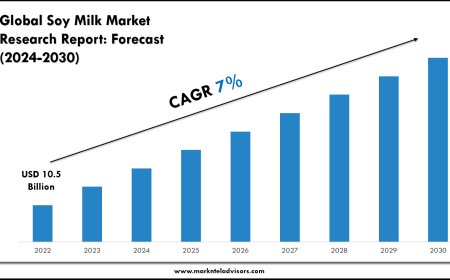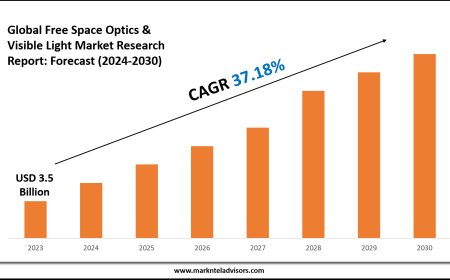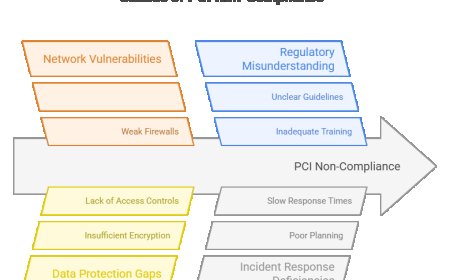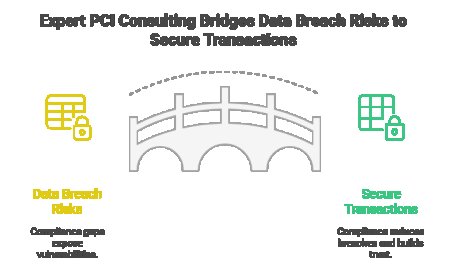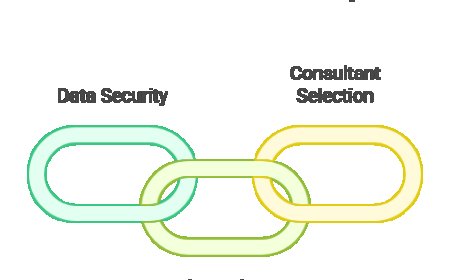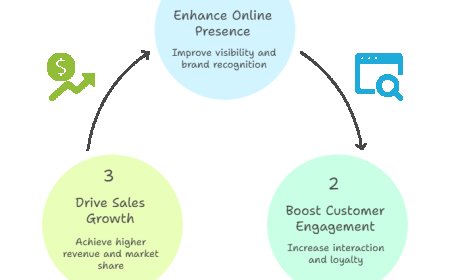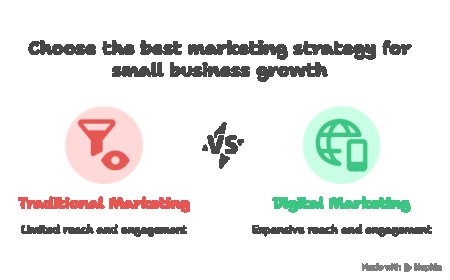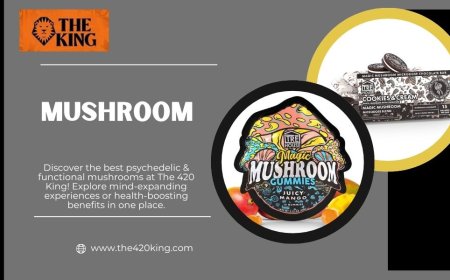Do Ethernet Cables Really Make Your Internet Faster
Ethernet cables can truly boost your internet speed. Learn how cable types, hardware, and network setup impact performance and connection stability.

In todays digital world, where almost every device connects to the internet, speed matters more than ever. People often blame Wi-Fi for slow internet and turn to Ethernet cables for a faster, more stable connection. But does switching to an Ethernet cable truly boost your internet speed, or is it just a myth? Lets explore how Ethernet cables work and whether they can actually improve your connection.
What Is an Ethernet Cable?
An Ethernet cable is a physical cable that connects your device to a router, modem, or switch, enabling a wired internet connection. Unlike Wi-Fi, which sends signals wirelessly, Ethernet uses electrical signals sent over copper wires. This physical connection offers certain advantages like low latency, better stability, and sometimes faster speeds, depending on the situation.
There are different types of Ethernet cables, such as Cat5, Cat5e, Cat6, Cat6a, and Cat7, each supporting various speed and bandwidth levels. The newer the category, the better the performance, though this also depends on your hardware and internet plan.
Ethernet vs. Wi-Fi: Whats the Real Difference?
To understand the benefits of Ethernet cables, it's important to compare them directly with Wi-Fi. Wi-Fi is convenient and wireless, allowing multiple devices to connect without clutter. However, it is prone to interference from walls, electronic devices, and even other networks nearby. This can lead to slower speeds, especially when multiple users are online at the same time.
Ethernet, on the other hand, provides a dedicated and stable connection between your device and the router. Youre not sharing bandwidth wirelessly, and theres minimal interference. This often leads to a more reliable internet experience, particularly for gaming, streaming, or large downloads.
Can Ethernet Actually Increase Your Internet Speed?
The answer depends on how you define "speed." If you're talking about the maximum speed your internet service provider (ISP) gives you, Ethernet won't increase that. You can't go faster than what you're paying for. However, Ethernet helps you get closer to that maximum speed by reducing losses and inconsistencies caused by Wi-Fi interference or signal drops.
For example, if your ISP provides 100 Mbps and youre getting only 50 Mbps on Wi-Fi, switching to Ethernet may allow you to consistently reach 90100 Mbps, assuming your hardware supports it. In that sense, Ethernet does make your internet feel faster because it minimizes fluctuations and interruptions.
The Role of Cable Category in Speed
Not all Ethernet cables are created equal. Different categories (or "Cat" ratings) support different maximum speeds and frequencies. For example:
-
Cat5 supports up to 100 Mbps.
-
Cat5e supports up to 1 Gbps (1000 Mbps).
-
Cat6 can go up to 10 Gbps over short distances.
If youre using an older Cat5 cable, it may become a bottleneck, especially if your ISP provides speeds above 100 Mbps. Upgrading to Cat5e or Cat6 can improve the performance of your wired connection and ensure you get the most out of your plan.
This also ties into the expected lifespan of Ethernet cables, as newer cable types are designed with modern internet standards in mind. Over time, old or poorly shielded cables can degrade or become obsolete, making them unsuitable for high-speed use.
Network Hardware Compatibility Matters
Even if you're using a high-speed Ethernet cable, the devices you connect it to need to support those speeds too. Your router, modem, and even your computers network card must all be capable of handling high data transfer rates.
If one of these components supports only 100 Mbps, that becomes your maximum speed, regardless of whether youre using a Cat6 cable. Its essential to ensure that every part of your network setup is aligned with your speed goals for Ethernet to make a visible difference.
Latency and Ping: Ethernets Hidden Advantage
Besides download and upload speeds, another key internet performance metric is latency, often referred to as "ping." Latency is the time it takes for data to travel from your device to a server and back.
Ethernet offers much lower latency than Wi-Fi because the data travels over a stable wired connection rather than through airwaves, which are subject to interference. This is especially important for online gaming, video conferencing, and real-time applications where every millisecond matters.
So while Ethernet may not always offer a drastic speed boost in Mbps, it provides a significantly better overall experience with smoother and faster data transmission.
When Ethernet Doesnt Make a Difference
There are scenarios where switching to Ethernet wont change much. If your Wi-Fi connection is already strong, and your ISP plan is relatively low-speed (e.g., 3050 Mbps), the performance difference might not be noticeable. Similarly, for casual browsing or social media use, the advantages of Ethernet are often overkill.
Also, in homes with modern mesh Wi-Fi systems or strong wireless routers, Wi-Fi can deliver impressive speeds close to those of Ethernet, especially on newer standards like Wi-Fi 6.
However, Ethernet still shines in reliability and consistency, particularly for professionals and power users.
Best Use Cases for Ethernet Cables
Even if Ethernet doesnt magically boost your internet speed, there are clear cases where its the better option:
-
Online gaming: Reduced lag and more stable connections.
-
Streaming: Smoother 4K or HD video playback without buffering.
-
Remote work: Reliable video calls and file uploads/downloads.
-
Large file transfers: Especially across devices on the same network.
If your daily tasks depend on stable connectivity, Ethernet is still the most reliable solution.
Maintaining Your Ethernet Setup
Once you've set up an Ethernet connection, keeping it in good condition is key. Avoid bending cables at sharp angles, stepping on them, or placing them near sources of electrical noise. Over time, even good-quality cables can wear out or their insulation can degrade.
Thats why it's important to occasionally test your cables or replace them every few years based on their performance. High-quality cables generally last a long time, especially when installed properly and kept in a stable environment.
Final Thoughts
So, do Ethernet cables really make your internet faster? The short answer is: they help you get the most out of your existing internet plan. While they wont increase your ISPs maximum speed, they offer a more stable, low-latency, and interference-free connection which often results in better performance.
For anyone working from home, gaming, or managing large downloads, switching to Ethernet is a smart move. It eliminates the unpredictability of Wi-Fi and ensures youre getting the best experience your network can offer. Paired with the right hardware and a good-quality cable, Ethernet is still one of the most effective ways to improve your connection.